Quick Guide to Social Media Image Sizes [Infographic]

All Social Media Websites Are Not Built the Same
Updated August 2016
If you’re active on social media, you know that consistently posting content is the key to success. However, if you’re finding that your images get cut off or aren’t displaying correctly, you can take your posting to the next level by creating photos that fit each individual social network. Whether it’s Facebook, Twitter, or Google+, each social media website has different standard dimensions not only for posts, but profile photos, cover photos, and more.
Building Your Best Profile
Today, almost all social media websites have abandoned horizontal images in favor of square profile photos. On Facebook and Twitter, you can upload non-square images and select how to position, size, and crop them to the square, but not all profiles are this flexible.
On social media profiles with a circle image, such as Google+, Pinterest, and Instagram, you’ll want to make sure that you have plenty of room around your profile photo so that nothing is cropped when the website crops to a square.
For instance, on Google+ if we use a version of our logo that takes up the entire space, our profile is not the best representation of our brand:

Instead, we use this logo which has space around our company name:
We don’t want visitors to our social media profile to be distracted by bad design, so instead they can easily identify our brand and focus on the information we’re providing to them.
Choose Tools to Make it Easy
Your social media presence will benefit from sharing consistent updates to all your social media accounts. Using a tool like our Social DIY dashboard makes it easy to share updates to Facebook, Twitter, and Pinterest, from one place.
If you want to cater these updates to each individual network, check out our infographic for the best practices on social media posts. For most networks, a square image will work fine, but you may want to use a tool like PicMonkey, Canva, or your computer’s photo editing program to make horizontal images for Twitter or vertical images for Pinterest.
If you need help setting up and managing your social media profiles, contact us and find out about Travel Media Group’s unique hotel social media solutions, including our social media posting service and complete DIY dashboard.

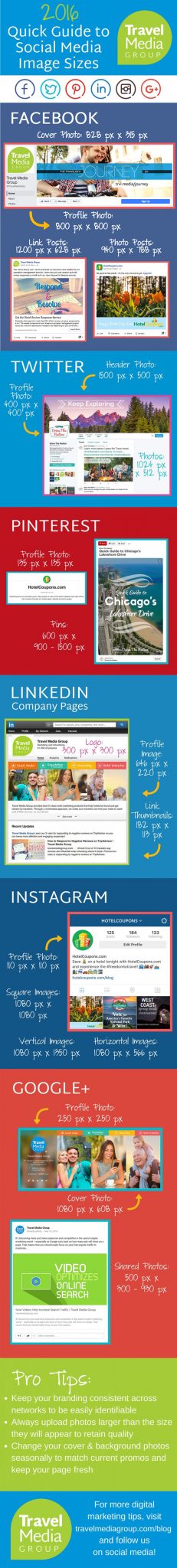





0 Comments