Drive Traffic to Your Website from Pinterest with Alt Text

For hoteliers trying to reach travel planners, Pinterest is one of the best social media websites to have a presence. 28% of daily Pinterest users say that Pinterest is their go-to source of information while travel planning. Pinterest users create Boards both to plan upcoming trips and to save inspiration for future travel.
Recent research from Phocuswright found that 40% of travelers choose their destination completely independently of other factors. In other words, they aren’t being influenced by events or proximity, and are flexible on where their final destination will be. That’s why having an active Pinterest presence to attract travelers at the “inspiration” stage of travel planning is so vital.
But how do you attract Pinterest users to your hotel website? As a photo-driven website, optimizing your website photos will have the greatest impact on how your photos appear on Pinterest and how impactful the Pin is. First, you need to have Pin-able photos on every page of your website. Then, you can use the alt text to optimize these images for Pinterest. We’ll show you how.
Sources: Ahology , Phocuswright
For more refresher on Pinterest basics, check out our eBook: Getting Started on Pinterest. To create better-performing Pins and to optimize your Pinterest profile, read our eBook: Effective Pinterest Strategies.
Add Photos to Every Web Page
Before, it was impossible to create a Pinterest Pin if a webpage didn’t have a photo. Now, you can still save a webpage to Pinterest without an image. However, if you don’t have a photo (or, if your photos are all in an animated carousel or pop-up lightbox) then Pinterest will generate a text box with your website description.
Here is an example of one such text-only Pin that was generated from our HotelCoupons webpage. We would bet that one of the photos with a hotel in it would perform much better on Pinterest than this text-only one.

Use Alt Text on Images
On websites, photos have an attribute called alternative text, or alt text. This is an HTML attribute that you use to describe the image. If the image can’t show or if a screen reader is being used, then the alt text describes what the image can be. It is important to use alt text on your website for accessibility and for giving context to search engines, who can’t see images but can read text.
For web images Pinned to Pinterest, the alt text is pulled as the default caption. The pinner can edit the description before Pinning, but many won’t. By setting your own alt text, you are ensuring that when an image from your website is Pinned to Pinterest, it will have accurate information and keywords to be found in search.
When you’re adding photos to your website of your hotel, describe them in the alt text. For example:
Lobby of the [Hotel] in [City, State].
Indoor swimming pool and hot tub at the [Hotel] in [City, State].
Comfortable rooms at the renovated [Hotel] in [City, State].
The key to writing alt text is to remember that above all, it needs to be useful to the person viewing it (or, the screen reader reading it for people who cannot see it). Be descriptive and do not try to stuff with keywords. Here are some examples of what to avoid:
alt-text=”hotel”
alt-text=”hotel motel stay in charlotte north carolina free wifi free breakfast hotel deal stay cheap”
Here are a few examples of different Pinning experiences.
Example 1: No image, no alt text
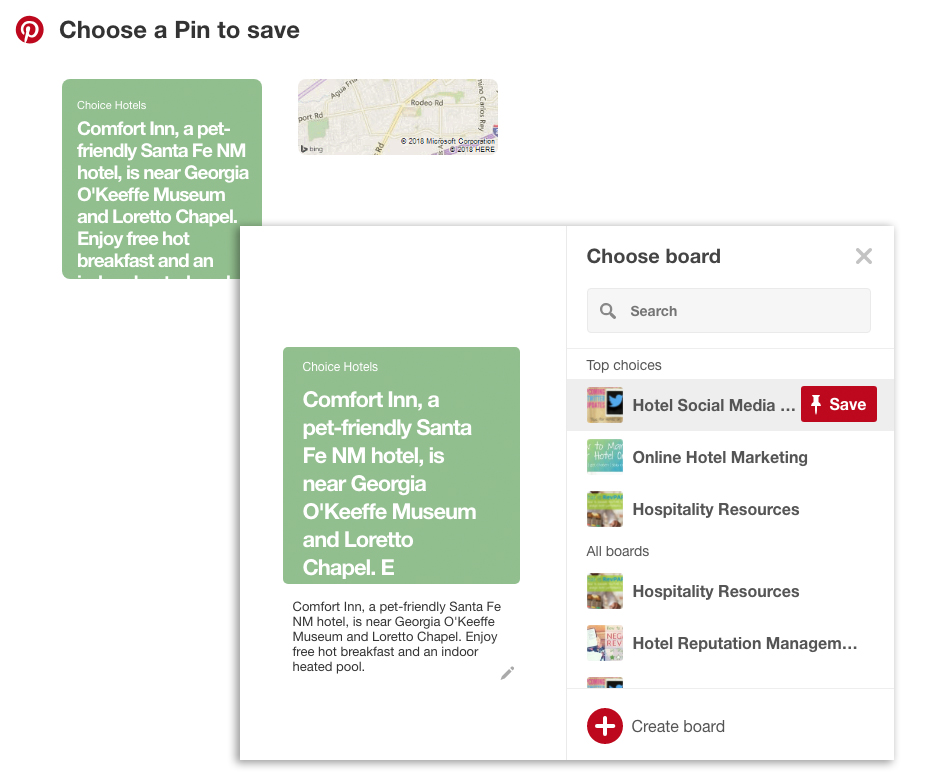
Because there are not photos available to Pin, Pinterest scraped the meta description of the website as the text for the Pin and Pin Description. Although the website itself does have photos of the hotel, they are presented in a carousel gallery that Pinterest is unable to pull photos from. Your website needs to have photos embedded in the site to be able to pull to Pinterest, and not just in a javascript gallery or lightbox pop up.
The Pin text and description are both pulled from the website meta description. Luckily, the description includes important information about this hotel so it could appear in a Pinterest search. However, the lack of a photo means it could be helpful as a bookmark for who saves it, but this Pin won’t be inspiring any new travelers to learn more.
Example 2: Good image, bad alt text
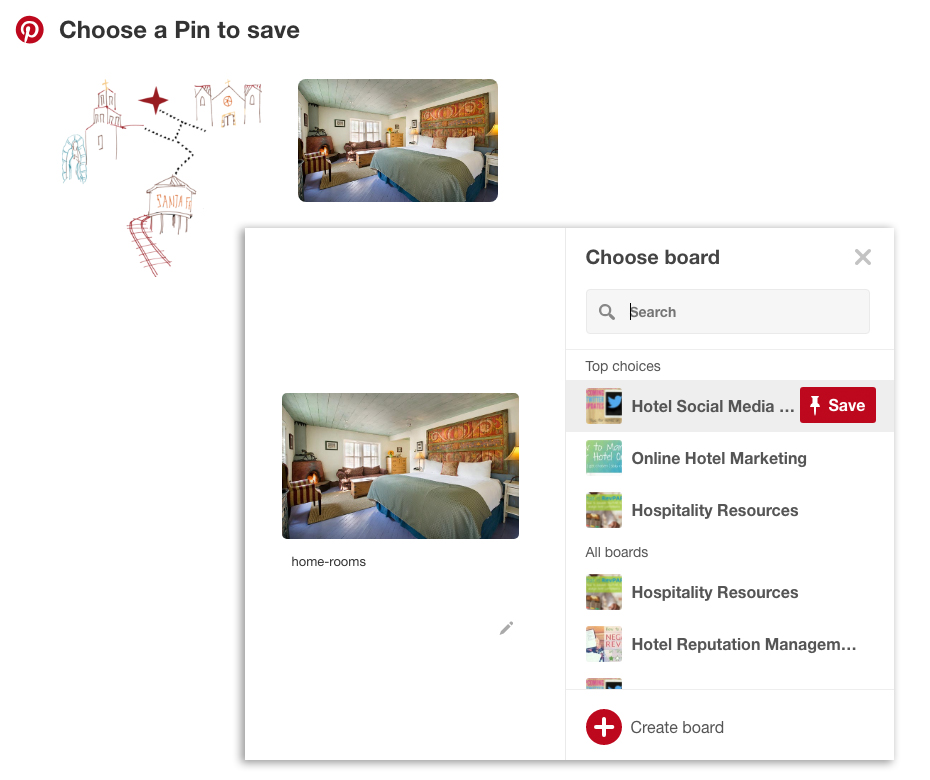
In this example, the hotel did have one photo available on the homepage to Pin, which is a good start. However, their alt text is a vague naming convention. Sometimes, if an alt text attribute is not set, it will be populated from the name of the photo file before uploading. If you name your website photos as “photo1” or “room” and don’t set the alt text, then that could also be how it is displaying on Pinterest.
We would recommend both having more photos Pin on the page and setting a richer alt text. The description isn’t doing this hotel any favors in helping others to find their website.
Example 3: Good photos, descriptive alt text
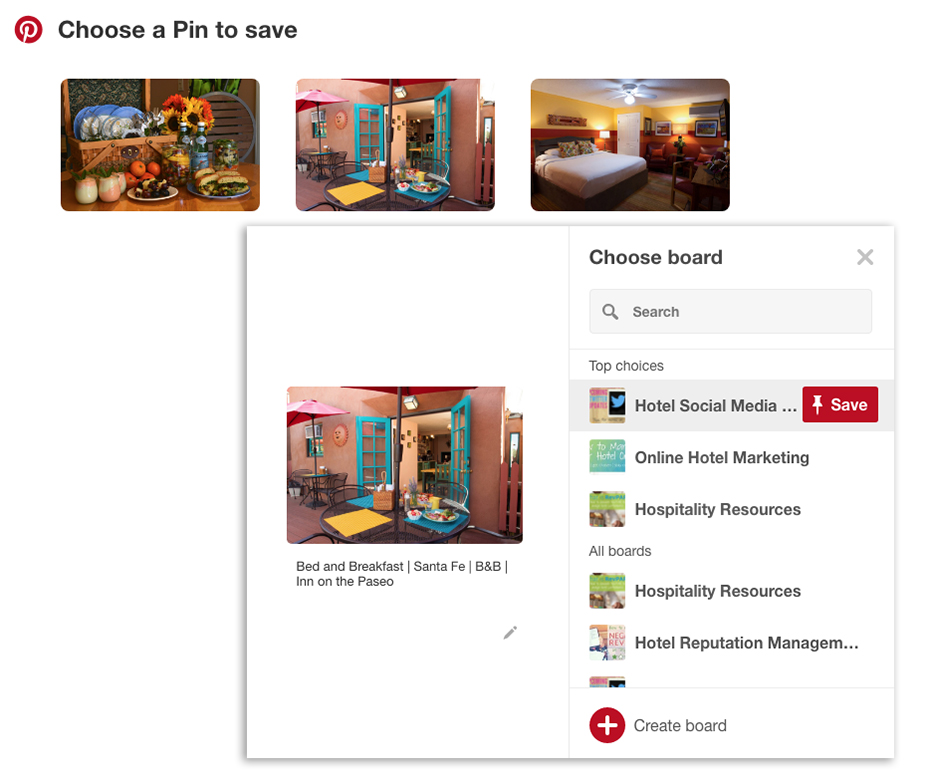
In this final example, a B&B offers multiple photos that are bright and Pinnable. They have used SEO-friendly keywords in their alt text; regardless of if someone used the term “B&B” or “Bed and Breakfast” when looking for accommodations, they could be found. The description includes both the city name and the name of the Inn.
Our recommendation is to be more descriptive and less keyword-focused. Instead, the alt text could read, “Outdoor patio of Santa Fe B&B, Inn on the Paseo. Guests can dine outside at this New Mexico bed and breakfast.” Overall, this Pin does a good job telling you what you can expect to see when you click through to the website.
The first step to gaining more traffic from Pinterest is to have a great website. If you are depending on your brand.com page or do not have a hotel website at all, it’s time to learn what a hotel website can do for you.

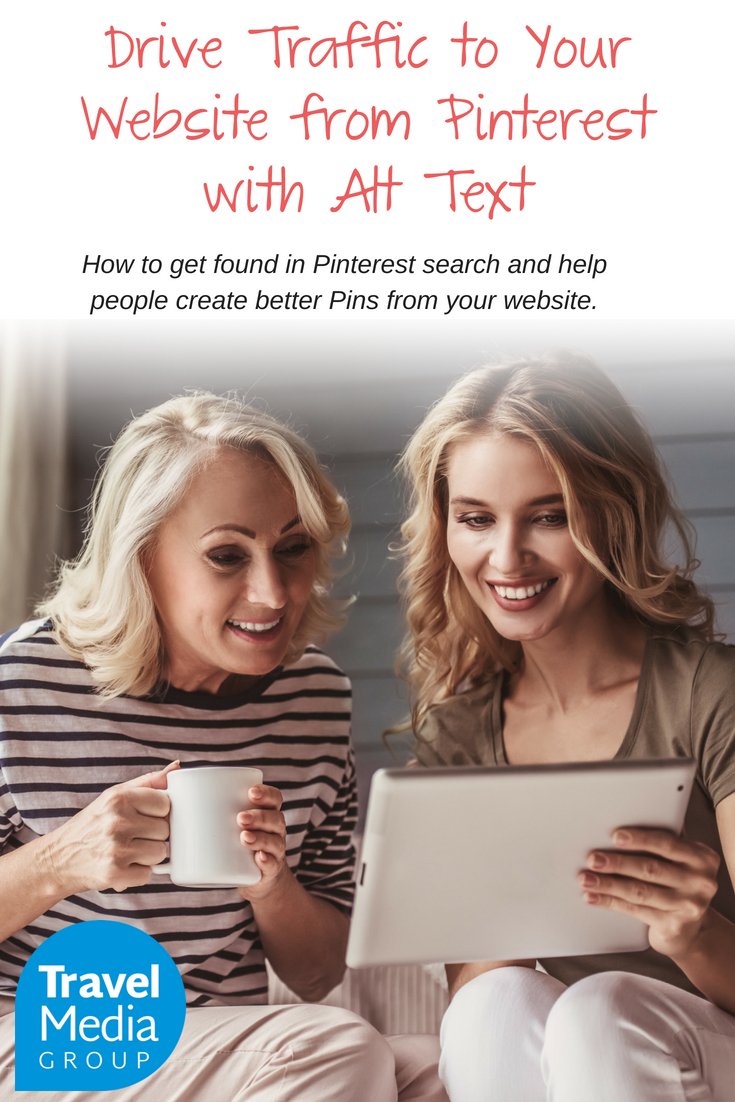




0 Comments