Twitter Analytics: How to Access and Understand Twitter Stats

Use Twitter Analytics to Interpret Followers and Activity
Did you know that Twitter analytics are easy to access without the need of an external tool? It is easy for any hotelier or business owner to access Twitter engagement and impression statistics, audience insights, and individual Tweet performance. Using this information, you can create content that resonates with your audience and better targets your followers.
We will break down some common Twitter Analytics terminology, then dive into the Twitter Analytics dashboard.
What are Tweet Impressions?
A Tweet impression is the number of times Twitter users viewed a particular Tweet. These users can be your followers that saw your Tweet in their feeds or Twitter users who found your Tweet in search results. You can gain impressions by Tweeting using a hashtag that people are viewing or by getting retweeted. Followers of the Twitter user who retweeted you or replied to you may also see your Tweet.
What is Twitter Engagement?
Engagements are any activity taken on your Tweet. An engagement is measured when someone clicks a link, clicks to enlarge a photo, likes your Tweet, or clicks toåÊvisit your profile from a Tweet. Other engagements include clicking on a hashtag you used, following your profile, or retweeting you.
What is the Engagement Rate?
The engagement rate is how many people who saw your Tweet and then acted on it. Engagement rate isåÊthe number of Impressions divided by the number of engagements.
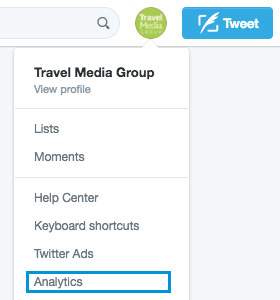 Accessing Twitter Stats
Accessing Twitter Stats
Viewing your Twitter analytics is as easy as signing in and then visiting analytics.twitter.com. When you are signed in, you can also just click on your profile icon and click Analytics. This will bring you to the Analytics homepage with highlights broken down by month.
Here is the analytics view of road trip travel website Drive the Nation followed by a breakdown of what the sections mean.
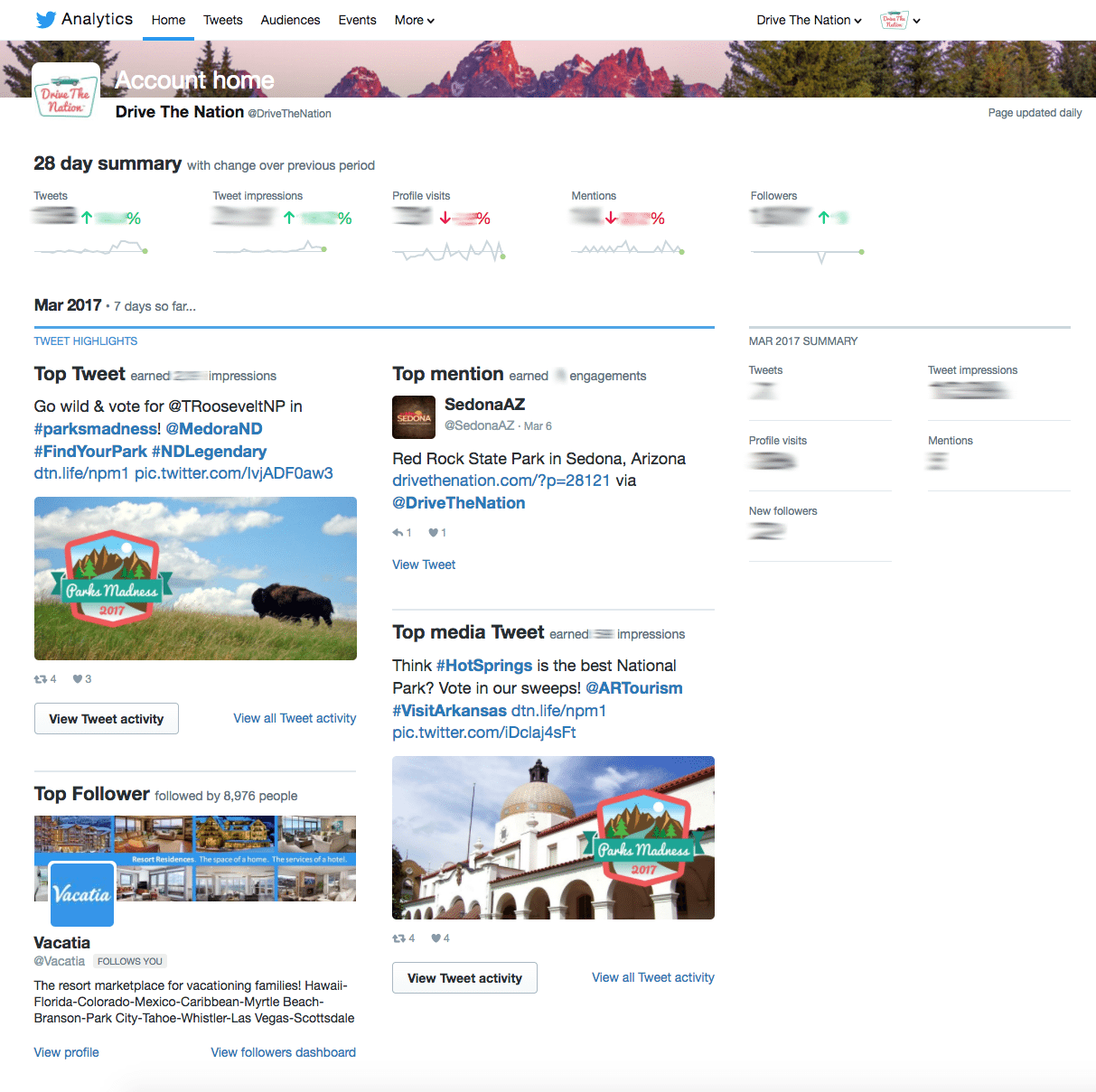
28 Day Summary
The 28 day summary shows an overview of your past month activity, including the number of Tweets, impressions gained, how many people visited your profile directly, how many @ mentions you received and your current follower number. The green and red numbers correspond to the gain or loss experienced compared to the previous 28 day period. For example, Drive the Nation gained followers but had fewer mentions than the 28 days before. The 28 day summary is to-date, meaning that on June 15 it will report on May 18 – June 15, and compare this data to April 19 – May 17.
Below the 28 day summary, you will find highlights from each month. As you scroll down, more months of data will load. Twitter launched Analytics in August 2014, so that is as far back as you will be able to see.
Top Tweet
The Top Tweet is the Tweet from the month that received the most impressions. Retweets and Likes will lead to a larger amount of impressions.
Top Mention
A mention is when someone uses @YourUsername in their Tweet to make a public Tweet that is addressed directly to you. You will see mentions in your notifications, and people following the user who mentioned you will also see this Tweet. The Top Mention is the Tweet by someone else mentioning you that received the most engagements.
Top Media Tweet
A Media Tweet is one that includes a photo or video. The Top Media Tweet is the Media Tweet with the most impressions. Media Tweets are usually more effective than text-only Tweets.
Top Follower
Your Top Follower is the Twitter User that followed you in the last month who has the highest follower count. The Top Follower can be very influential in their network, and Top Followers are profiles that you should visit. If it seems like a relevant person (such as a travel blogger or person in your area), follow them back. You can start building a rapport with this person by sending them a quick “Thanks for following!” Tweet and trying to engage with them from time to time.
Getting a Top Follower to retweet or mention you is the best way to boost your impressions and gain your following. After all, for your Tweeting to be effective, you need people to see what you are writing.
Understanding Tweet Activity
While the Home page of Twitter Analytics provides a helpful overview, the Tweets tab on the top can provide a more thorough breakdown for you to analyze. In this view, you choose the date range and see Impressions, Engagements, Link Clicks, and more.
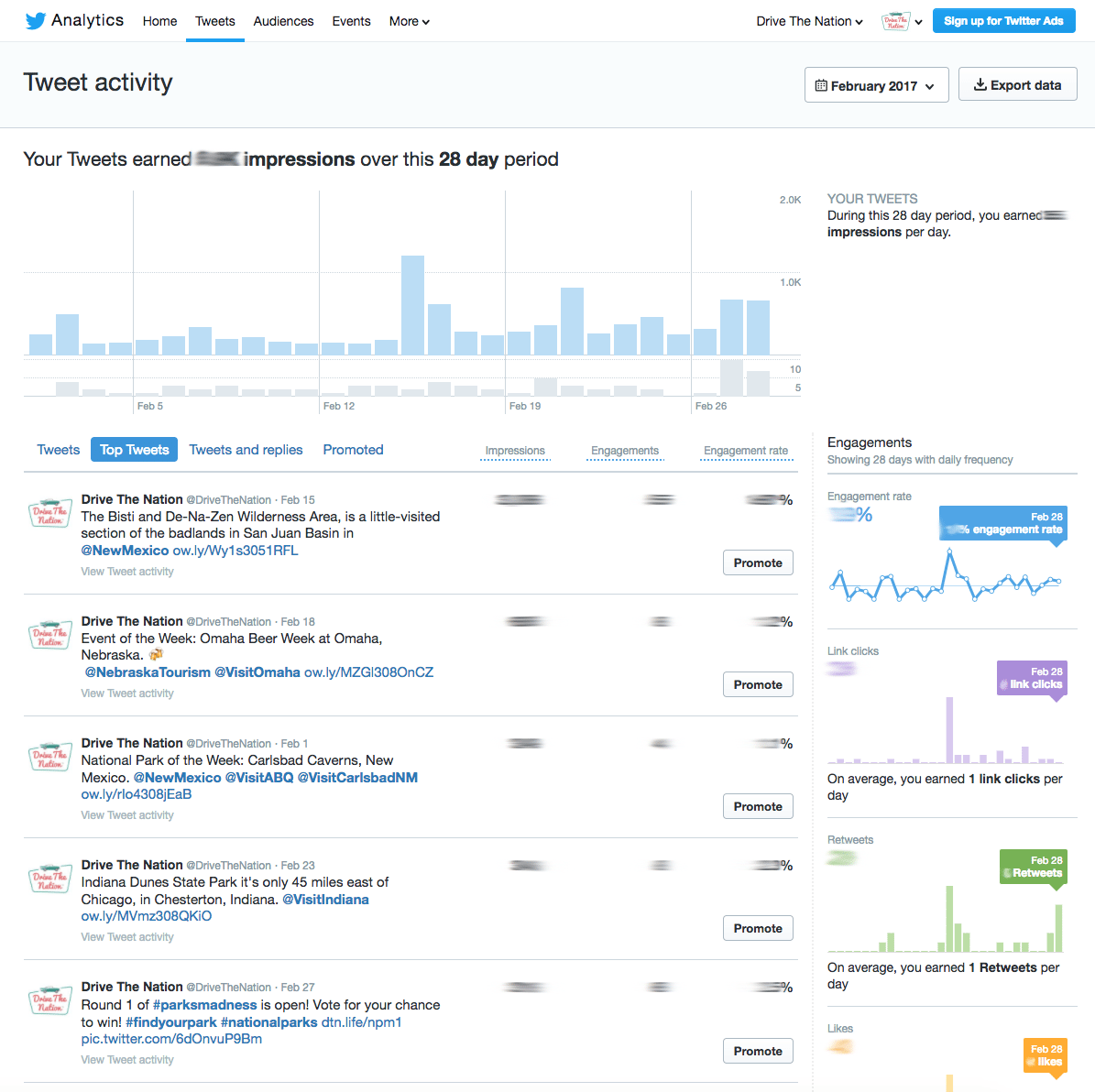
By clicking the Top Tweets section under the bar graph, you can find your most popular Tweets. It is a good idea to send out a variety of Tweets and mix up what you are sharing. Hotels can share travel articles, local news, user-generated content from the hotel, and promotions. Then, use the Top Tweets tab to find out what resonated with your particular audience.
Keep Your Audience in Mind
Although businesses may be inclined to share status updates on social media encouraging followers to buy, that is not a good way to earn or keep followers and gain the trust of your audience. Instead, provide helpful information that travelers are looking for, respond to customer service questions, and occasionally share promotions or your booking link. By using the Tweet Activity Analytics, you can see exactly which Tweets earned engagements and what your followers would enjoy seeing in their feeds.
When you do Tweet to encourage purchase decisions, find out which ones are most effective by exporting your Tweet activity. When you click Export Data, you will download a CSV file with more detailed information than what you see online. Engagements are broken down by link clicks, profile clicks, and follows or unfollows. Test different messaging and find what drove the most clicks to your website and use this information as a guide for future posts.
Get Help with Twitter
Once you start examining your analytics data, you will find a common trend: often, the more Tweets you send, the higher your Impressions, Follows, and Link Clicks will be. However, we know it can be difficult to curate content and schedule it throughout the week. That’s why we developed our Social Media Solution. Whether you want complete control and just need a dashboard to help schedule Tweets and discover content or you want our team to take the reins on posting, we have something for every hotel.





0 Comments