Using Instagram Business Tools

We reported before that Instagram was planning on rolling out new updates and tools to help businesses. Learn which tools are now available to businesses on Instagram and how you can set up your account to be more effective on Instagram.
Instagram Business Tools
Previously, all Instagram accounts were identical, regardless of who was joining. It was difficult for businesses to qualify the time they spent using Instagram for marketing, as there were no analytics offered and no way to target customers. It took 6 years, but finally marketers could rejoice when Instagram announced a new suite of business tools. Here’s how you can get set up, find advanced analytics, and create sponsored posts.
How to Access Instagram for Business
Download the Instagram app on the iTunes or Google Play store, and launch the app to sign up for a new account. Choose a username that is easily recognizable and tied to your business. If you are a part of a hotel chain, use your location to come up with a unique name, such as MarriottMyrtle or WyndhamLBV. This will help people find your account in search.
Change your Instagram profile to a business account in just a few steps.
- Once you are signed into your business account, go to your profile page.
- Select the gear at the top-right of the screen.
- Tap Switch to Business Profile.
- Instagram will then prompt you to connect to Facebook and link your Facebook business page to Instagram.
- Check the information provided for accuracy.
If anything of your business information is incorrect, you will want to edit it in Instagram and also check your Facebook business profile for errors.
Using Instagram for Business
When you’re directed back to your account, you’ll see that there is now a bar graph icon next to the gear from earlier. Some insights you’ll be able to find at a glance include the impressions and reach your posts received and how many people clicked your profile link to visit your website this week. You can also sort other data to find out what your best Instagram posts are.
Followers
The Followers section can help inform when and what to post based on your followers’ demographics and behaviors. Here you can find information about your followers including what hours and days they are most active on Instagram. It’s a good idea to check out this information before creating your audience for promotions to have the highest impact.
Top Posts
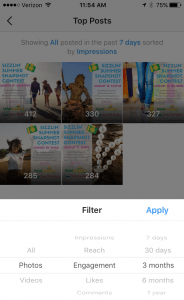 In the Top Posts section, you can tap See More to find out which posts are doing the best in terms of your business goals. Tap the area at the top to change the post type, time frame, and metric to learn what your best posts were. Then, by tapping on one of the photos that appear from the applied filter, you can select View Insights to see the performance or tap Promote to get your best posts in front of more people.
In the Top Posts section, you can tap See More to find out which posts are doing the best in terms of your business goals. Tap the area at the top to change the post type, time frame, and metric to learn what your best posts were. Then, by tapping on one of the photos that appear from the applied filter, you can select View Insights to see the performance or tap Promote to get your best posts in front of more people.
The post promotion process is easy to set and manage. Simply set the action button, audience, budget, and duration, and your post will begin being served to other Instagram users. If you set a custom audience, you’ll be able to see in the budget tab how many people your ad will be able to reach.
The automatic audience is built by Instagram using information it knows from both Facebook and Instagram behaviors. For instance, if someone likes your Facebook page but doesn’t follow you on Instagram, they would likely receive your ads. Or, If a user follows another user who follows your account, plus has related Facebook interest, they may also be targeted for your ad. If someone finds the ad irrelevant to their interests, they are able to hide it, which helps Facebook and Instagram continue to learn what people want to see.
You can also access these insights by tapping on any photo on your profile that was posted after your switch to a business profile. However, if you’re planning on promoting a post, it’s best to first go through Top Posts to identify what will perform well.
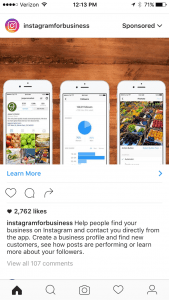 Sponsored Posts
Sponsored Posts
One a post is promoted, it can show up in the feeds of your chosen audience. The ad will display Sponsored in the top right corner, which helps users understand why they’re seeing content from someone they aren’t following. Sponsored posts can be optimized to either drive traffic to your website or to encourage an action, such as calling or getting directions to your business.
Complete Your Social Media Strategy
With so many profiles to manage, keeping up with consistent, quality posting can seem overwhelming. If you need help with posts to Facebook, Twitter, and Pinterest so you can focus on above-and-beyond strategies like your Instagram presence, check out our Social Media solution. By combining our posting and audience-building program with what you’re already doing, you can grow your audience and reach more travelers.

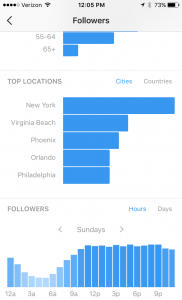





0 Comments