Understanding Upcoming Twitter Updates

The network known for its succinct 140-character messages recently announced quite a few updates “in the coming months” to help simplify the user experience and cater to how users are tweeting and using the platform. Here’s what you need to know and how you can use it in your hotel’s online interactions.
Character Count
First off, you’re going to get a lot more use out of those 140 characters than before. The most engaging tweets have some sort of media, like an image, gif, or video. Previously, media would use 24 characters, and a link would use 23. For example, the tweet below comes out to 101 characters, despite the fact that the text is actually only 53 characters.
Quick Guide to Social Media Image Sizes [Infographic] https://t.co/iMIP8N6IwZ pic.twitter.com/iRlM3iB1wz
Travel Media Group (@TravelMediaGrp) May 2, 2016
Those characters make a huge difference – soon, that same tweet would still have the image and link, but would have an additional 39 characters to amp up the message. Once Twitter completes the update, we could tweet the same image and link but have a stronger call to action, such as:
Check out our new Guide to Social Media Image Sizes infographic to learn how to create engaging posts for each site like a social media pro!
Using @replies will also no longer use characters, so you can tag guests and brands and still get a full message across, but that’s not the only update to @replies – more on that later.
Retweets and Quote Tweets
Along with to the character updates, Twitter is rolling out a few more changes. You’ll soon be able to retweet or quote tweet yourself so you can add more information, a direct result of users opting to reply to their own tweets to try and get this functionality.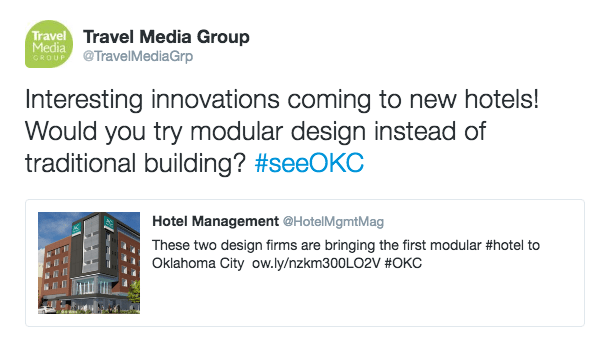
If you don’t know what quote tweets are, they’re a new feature launched in early April 2016 which allows you to basically retweet and comment on someone else’s tweet – before, the other person’s text would leave you little room to add your own thoughts. One example is to the right.
For example, if you tweeted that you have a special running for one night only, you could later quote tweet yourself and add how many rooms you have left available on the special, providing followers with new information and context from the original tweet.
 In addition to being able to retweet and quote tweet yourself, the quote tweets which used to be counted like a link also will not count towards your used characters, so you’ll have room to quote yourself and give more details. Quote tweets are great for broadcasting messages to your followers that they otherwise would not see, as Red Roof did here.
In addition to being able to retweet and quote tweet yourself, the quote tweets which used to be counted like a link also will not count towards your used characters, so you’ll have room to quote yourself and give more details. Quote tweets are great for broadcasting messages to your followers that they otherwise would not see, as Red Roof did here.
@Replies
Finally, the last update is important to businesses who use Twitter to help reach guests in a customer service capacity (and if you’re not already, you should be). Currently, if you begin a tweet with @username to send a message to someone, it will appear publicly on your account, but will only show up in a follower’s feed if they both follow you and the person you’re mentioning.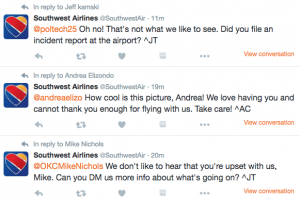
For example, in the tweet to the right, if you followed @SouthwestAir and @poltech25, @andreaelizo, or @OKCMikeNichols, you would see the reply in your feed. But if you only follow @SouthwestAir and not the people they’re replying to, you won’t see these exchanges.
Twitter announced that soon, more people will be able to see your @replies, so if you’re handling customer service issues you’ll want to be aware that the person you’re responding to won’t be the only one seeing it. Todd Sherman, Sr. Product Manager at Twitter writes:
New Tweets that begin with a username will reach all your followers. (That means you’ll no longer have to use the @ convention, which people currently use to broadcast Tweets broadly.) If you want a reply to be seen by all your followers, you will be able to Retweet it to signal that you intend for it to be viewed more broadly.
What do you think about the upcoming changes to Twitter? Share them with us in the comments section below. As always, Travel Media Group is happy to help you get started on Twitter and other major social networks. Learn more about our hotel social media posting service and intuitive Social DIY Dashboard.






0 Comments