29 – TMG OneView® with Jason Lee
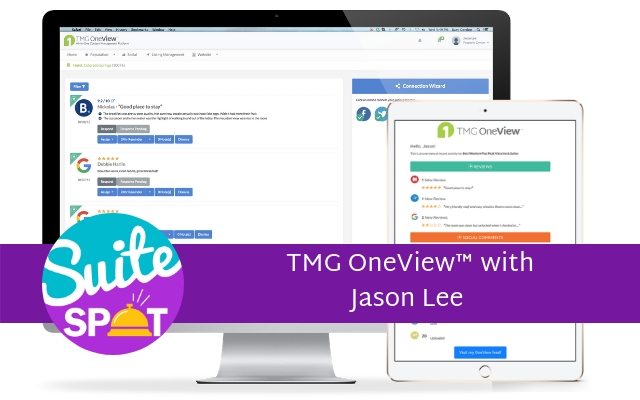
In this episode of Suite Spot, we celebrate the one year anniversary of Travel Media Group’s user-generated content management system: TMG OneView®. Host Ryan Embree is joined by the architect of OneView and VP of Product Development & Technology Jason Lee.
Jason shares the inspiration behind OneView and how it is unlike any other reputation or social media tool in the hotel industry today. Ryan and Jason discuss OneView’s versatility as a multi-user collaboration tool and scalability in a multi-property environment. They also share expert tips on how users can most of their OneView feed and give a sneak peek for what could be next for this amazing tool.
If you are interested in learning more about accessing your hotel’s TMG OneView® feed or to submit a question for future episodes, call or text 407-984-7455.
Please Note: OneView free trial offer expires 12/31/2019
Related Links: www.tmgoneview.com/onboard
Episode Transcript
Our podcast is produced as an audio resource. Transcripts are generated using speech recognition software and human editing and may contain errors. Before republishing quotes, we ask that you reference the audio.
Ryan Embree: Welcome to Suite Spot where hoteliers check in and we check out what’s trending in hotel marketing. I’m your host, Ryan Embree. Hello and welcome. Everyone knew another exciting episode of the Suite Spot. I am very excited about this episode today we are going to be talking about Travel Media Group’s, OneView feed with the architect and vice president of product and development and technology, Jason Lee himself. So he joins us again on another episode of the Suite Spot. So welcome in Jason.
Jason Lee: Thank you very much Ryan. Glad to be here.
Ryan Embree: And this episode has been long overdue. You know obviously such an innovation, OneView is as a tool for current customers and for hoteliers themselves. I think it’s taken us so long to get you on here to talk about this tool is because it’s been just constantly innovated. So we’re really, really excited to kind of share what OneView is all about the features and benefits that it brings the hoteliers every day when it comes to user generated content. So I figured we’d start there. Just give us a brief description of maybe how you would describe it to a hotelier.
Jason Lee: So OneView is sort of like its namesake, right? It’s a single view of a bunch of information. So like other business intelligence platforms you might, you might have at your hotel where you’re seeing rate information, you’re seeing, occupancy and ADR. This is a place that is a centralized hub where you can see not only reputation, which, which other platforms have as well. But also specifically social media, Facebook, Instagram, Pinterest, Twitter. So you can actually see and interact with all of those pieces of data. So OneView would be really, a centralized view and platform for action on reputation in social media. So where guests are trying to communicate with you externally, this is the place where you can pick up that information and then you can actually communicate back.
Ryan Embree: So it’s a consolidated place where all forms of communication digitally, where travelers are reaching out to a hotelier, pulled into one place where you can not only view that information but also interact with them.
Jason Lee: Right. So you get a TripAdvisor review and you go in and you can click on respond and I can respond to that TripAdvisor review. Right underneath that TripAdvisor review, it could be a Facebook comment and you could like that comment. You could comment back to that comment. If that person comments on your comment, you can make another comment or like that comment. So you have all these additional layers of, of um, communication. But it also becomes a hub of communication beyond the guest. And that is where all of these, pieces of information that are coming externally into your hotel. Some of them have real valuable information and actionable information.
Jason Lee: Like, “Hey, I was in my room last night and the faucet leaked all night.” Um, I could take that and I could assign that tile, maybe to my front desk manager research and find out who this guest was. And see if you can find out who that was and what room they’re in and make a maintenance ticket. Or I could send it straight to my maintenance engineer and just say, “Hey, I know that this, this person was in room 118, can you please go and handle this and let me know when it’s done?” So you can send that one piece of reputation out and then have them action it back to you. In the same way, you can also spread good news, right? So somebody could have said, “hey, I really loved the way that Mary treated me at the front desk. She was amazing. It really made all the difference in my stay.” And I could take that and I could share that piece of reputation with Mary and maybe other people at the front desk to say, “Hey, great job.”
Ryan Embree: We’re getting real time feedback and we’re implementing that into our everyday operations at the hotel from every single stand point, positive or negative. You just gave some great examples there. I guess the inspiration for this was, you know, in your past life, you know, you did manage a hotel yourself. Was it you were trying to connect with these travelers and trying to find an easier way to do that or what was the inspiration behind it?
Jason Lee: I think biggest inspiration, when I was in the hotel business we didn’t have – so that’s how long ago was Ryan again, I’m a very old person in this, in this industry – but we had comment cards and other things. But talking to hotel friends, working with hoteliers in the reputation space today, which we’ve been doing for the last seven years, what I’ve found is that there is a very, very little difference between somebody leaving a comment on Facebook or Tweeting about your property and leaving feedback on TripAdvisor or on an OTA. Those pieces of feedback all can be actioned and all really are the same thing that a guest is trying to like communicate with you. They could be trying to punish you, right? They could be trying to reward you, uh, through through reputation, but at the same time they could be also informing their friends about something on Twitter.
Jason Lee: And your ability to pick up that information and action that information is equally important. And so right now, what is available to hotels through most major platforms and through the platforms that the brands have adopted is simply reputation or internal surveys. So you get this kind of real, uh, you know, singular place of data. And inside of that data, how actionable is that? If I’m logging into a brand – and I’m not knocking brands they’re doing what they’re doing – But if I’ve got to login and I’ve got, I’ve got to go three and four clicks deep just to get to a reputation feed. And I don’t see any social media feed at that point. How, you know, how does that affect my ability to action that or even communicate with a guest who’s trying to communicate with me? So that’s really what OneView is about, about taking, taking this data that’s already out there and available and making it super accessible to multiple people at a property level and allowing them to action it.
Ryan Embree: So that would be something that you would say to maybe a hotelier that says, “You know, I get a reputation tracking from my brand or I have, um, you know, another reputation system that actually shows me all the reviews that I get.” Where OneView comes in almost complements or almost takes it that to the next level by first consolidating, um, your social media feeds that come in there where you can, you know, uh, interact with them by liking posts or responding to comments on Twitter or things of that nature. But it also brings in the reviews and gives you the ability to respond right there and then without having to log in maybe to these other sites.
Jason Lee: That’s correct.
Ryan Embree: Awesome. What’s pretty incredible is you and your team have been able to really implement this to all of our current customers right now and almost integrate with our solutions and products that we provide at Travel Media Group. This is actually stuns me to say that, but this is already, uh, celebrated its first anniversary. And I know it’s changed a whole lot. Um, like we mentioned before, the innovation from day one to now is, is incredible. Where were your thoughts when you first created it and now that you’ve seen some Travel Media Group customers interact with it, do you think of it the same way or have things kinda changed?
Jason Lee: Yeah, things have definitely changed. When I, when we first launched it, we launched it at AAHOA in 2018 and so when we launched it at AAHOA, we had TripAdvisor. Um, we had TripAdvisor for sure at the start of the show. And, uh, by the like mid-morning of the first day we had Expedia, all the Expedia sites and Booking.com working. So, so we were like, I mean, it was like really fresh in terms of, you know, starting out and I think we signed up a hundred hotels at that show on OneView. And my thinking at that time was really, “Hey, this is a way for hotels to interact just like similar to a Facebook feed or similar to other feeds that we have to interact with this data in real time.” And what, what I found was, is the same thing that we have with the rest of our solutions.
Jason Lee: And we were, we had review response at that time. We also had social media at that time. But what I found was that OneView – that Travel Media Group could almost be that extra staff member inside of your OneView stack. So you have OneView at your property and you might have your front desk manager, your AGM, DOS on there, and then also maybe Travel Media [Group]. And so could, could Travel Media [Group], be that extra person that could respond to reviews, that could create social media, that could do things for you, um, and help you to manage all of this. Because it ultimately comes down to, like everything in a hotel is a system, a system, and a discipline to say, “Hey, I’m going to, I’m going to respond to reviews every morning.” Or “I’m going to respond to reviews every other morning. I’m going to make sure that I’m on top of, of, you know, anything that’s happening on social media, um, or I’m going to have someone do that.”
Jason Lee: In order to do any of those things you have to say you have to allot time you have to, and that time could be taken away from other kinds of things. So I think the evolution of it really came where we were saying, “Hey, we can action these pieces of reputation in social media right alongside you so you can interact with them and then you can interact with us as we’re doing it.” So you can approve a response. You can see social media, a post before their, before they go out and you can say, “Yeah, I like that.” So you are now involved in the process, uh, as well as being able to action them on your own. So I think where I originally I was thinking like this is really a do-it-yourself kind of scenario where the hotel is taking the feed and doing all of these things. Um, where, where it’s really gone to is it’s turned into, yes, there are hotels that do that, but, but now we also have this other, the suite of options that a hotel can then in it basically enable and now Travel Media Group is a partner with them in reputation and social.
Ryan Embree: And it truly is a partnership because, you know, you might have had that idea of “Hey, we’ve got this event this weekend and it would be a great idea to go ahead and, you know, put this post on, on social media.” Whereas now we can interact directly with the hotel and say, “This is, this is awesome. Let’s take it to the next level.” And maybe would just, you know, you might’ve done the simple posts, now we’re able to add pictures, we’re able to add links to that post and really, you know, hand it to one of our social media experts to really make sure that that’s optimized and gonna get you the best type of marketing and advertising for that specific post that you’re talking about.
Jason Lee: Yeah, we can leverage it and we’re leveraging multiple content writers and multiple review specialists. So we’re leveraging a lot of people that do this all day long, every day. So if I can scale out, you know, for me, I’ve got, you know, lots and lots of writers and lots of content creators. Whereas at a hotel I might not be a writer and I’m a hotel manager or I’m a, I’m an assistant manager or I’m a director of sales and I’m going to take a second and put my PR hat on and write responses to reviews. I think there is also a skill set variance. There’s a skillset variance, there is a timing variance and probably most importantly, there’s a scheduling issue. And so, and that’s where we see and that’s where, where we see a lot of hotels where they’re like, you know, I do it once a week – and if you’re doing it once a week, you, you are responding potentially responding to, to guests, you know, five and six days after their stay. And, and from a communication standpoint, from a guest satisfaction standpoint, any of that stuff you’re way out of probably spec, for customer satisfaction and you know, a guest becoming an advocate of your property.
Ryan Embree: Well, and just to bring it back to your, your original example of maybe the leaky faucet, you know, you see that review a week later, six days later, and let’s say there may have been three or four stays in that same exact room without knowing that that issue was a problem. Instead of just getting the one review, the negative review, getting that issue resolved, now all of a sudden you might have three or four people or you might have upset three or four people in the process. So that’s why it’s so critical to have these real time alerts and notifications, which we’re going to talk about a little bit later. Now, one of my favorite aspects of this that this tool that you kept in mind when building it with your team was the ability to have multiple people within the property interact with this tool. Because you know, when we think about maybe reputation and reviews, maybe you are a hotel that has one person dedicated to doing reviews and social media, but those reviews that you’re receiving don’t just impact that one person, they impact the entire staff, right? You talked about the maintenance staff, you talked about maybe a front desk manager. Maybe we need to escalate an issue. Maybe we need to give kudos to one of your front desk agents. So one of the coolest features is that you provided a space and a tool where everyone can be involved. Now there’s also some, differences between you can give almost like credentials to do different or permissions to different members. Can you talk a little bit about that?
Jason Lee: Yeah. So, so we set it up so that you have all of the primary positions at a hotel. So you have front desk, you have a front desk manager, you’ve got maintenance, you’ve got housekeeping, head housekeeping, director of sales, GM, owner. So you have a lot of different people that can interact, but you can restrict interaction. So you can say, you know, there might be team members that you want to have interaction with, but you don’t necessarily want them to comment on Facebook or respond to a review so you can restrict their access from, from, you know, from critical activity on that review. And, so what’s cool about that obviously is that you can take members of your staff who could action this information in terms of using it as it is, like using the information that the guest provided, rather than having them action a response or action, you know, a comment.
Jason Lee: And I think that’s, um, that’s what could be really cool in terms of creating inclusion. But what’s neat about it as well is that every time you assign a tile and we call them tiles, so a reputation tile or a social media tile, um, every time you assign a tile to a team member, you also have a log of that. So the team member gets an alert that you’ve assigned it to them, um, and then you also can see that you assigned, and then you can see all the tiles that have been assigned to you. So at any given time, you can just click a button that’s to the right of the feed that says, assigned by me, assigned to me, and you can see everything that’s assigned to you and you can like knock those out., And as soon as you, you can go and you can create a note, respond back to it, assign it back to the person that gave it to you, and they can see the result of that. So you can create accountability, you can create, um, uh, definitely you can create a trail of, of fixing something or, or getting something done.
Ryan Embree: And you know, to add to the accountability part, you know, there’s also a sense of login credential too when it comes to, you know, this OneView feed and your social media profiles as well as reputation credentials. I mean, how many of you right now that are listening to this know that there’s just a floating Facebook out there for your property. Maybe you had a really energetic DOS that was there for about six months and, and put all this stuff together and it was great, and then all of a sudden, you know, maybe they hop to another job down the street. So, you know, to ensure that you have that credentials, um, you know, a tool like this is amazing because you can almost give them access to OneView, but you’re not necessarily giving them, the whole credential, for the account.
Jason Lee: Exactly.
Ryan Embree: So another thing, another thing that probably a lot of our hoteliers that are listening to this, this episode, they have multiple properties. So explain a little bit how this tool, uh, interacts with multiple properties.
Jason Lee: Yeah, so what’s really neat about this is that if you have multiple properties, you’re a, let’s say you are a, multiple property owner and you might have a GM’s at every one of your properties, but then you might have a guy that is a district manager of half of them and another district manager for another half of them. Um, we have layers of multi-property, inclusion insight that’s built into OneView and it all resides at the, uh, at the permission level of the single person. So let’s say I’m the owner and I have six hotels, um, I can see all six of my hotels inside of my credential, um, simply by just dropping down. And if I’m in, if I’m in reputation track, if I’m on my feed or whatever, I can switch between properties simply by clicking on the property icon and clicking the next property. Um, there’s also roll up reporting and stuff that goes along with that.
Jason Lee: But at the same time I can assign properties so I can give properties to another person and I can say, “Hey, these, these three properties this person gets.” And then that person has full reign over those three properties. Even though there’s also a GM that also has full reign over his property or her property. So you have like this kind of level up where I’ve got, I could have, you know, a permission all the way at the housekeeping level, on a single property all the way up to an owner that has full access to 20 properties or 30 properties. So, and all of those things, as you add properties into your credential, all of those things also add to your functionality, um, your ability to post, your ability to respond and also your ability to see roll up reporting. So multiple property reporting.
Ryan Embree: And I’ve seen some of that reporting. It’s absolutely incredible. And some of the, you know, some of the information that you can leverage from that reporting is so important for these multi-property owners because it is, you know, juggling a bunch of balls in the air when you’re talking about, uh, you know, different GM’s, different seasons, you know, different property sizes, sometimes even different brands. So to give you a clear view and not just maybe giving your GM or district manager or regional manager a call and saying, “all right, how’s this property doing?” You can actually go in to a property and see the reviews that they’re getting. You can pinpoint things that they’re doing well or things that they need to work on. So from, from a multi-property standpoint, that reporting is absolutely necessary and very valuable to them.
Jason Lee: Yeah, I mean, I think everything comes down to intention, right? And no matter what it is that you’re, you do in life, no matter what kind of business you’re in, but specifically in hotels. You have to be very intentional in how you run a hotel and how you run housekeeping and how you run maintenance, and how you run your front desk. And that the intention of doing those things has, it usually follows a standard operating procedure that you try to adhere to. And I think that what you get when you have, um, continuity, you can have a place where you can create a standard operating procedure and create accountability. And when you don’t have that – so what I mean by that is everybody’s looking at the same thing in the same way. If you don’t have that, you can’t hold people accountable. And so what I look at when I, when I think of OneView in a multi-property environment, I think of an owner or a management company that needs to hold people accountable.
Jason Lee: That needs to say, “you need to respond to reviews, you need to interact in social media, you know, you need to actively get better scores” and so my ability to see those scores in mass is only as effective as your ability at the property level is to see that same thing and manage to it. So if you don’t see that and you’re not managing to it, right, if you have, if you’re using another metric, if I’m using a metric that I get from another, uh, review platform and you’re using a metric from the brand, we’re never going to be in sync and we’re never going to find continuity in terms of creating a standard operating procedure and in, in creating an intention to say, “I know that this effects guests in pre-booking. I know that this affects guests, overall guest satisfaction, my ability to communicate with them this way. So I have to be able to, you know, to hold you accountable.” And at the property level I have to have a way that I can set up a procedure to do it.
Ryan Embree: Absolutely.
Jason Lee: So anyway, that’s a long, it’s a long winded answer to that, but I feel like that, but I feel like in a lot of ways, anyone who runs a hotel knows that in order to be in a 24/7 business, you have to have procedures and you have to have accountability, whether it’s a housekeeper or whomever. And I think that this is one of those areas that is, you know, that definitely is overlooked.
Ryan Embree: Yup. And it’s, it’s honestly, it’s, we have so much information that you know, that we could almost do another episode on just multi-properties and their interaction with, with OneView because it is, it is such a powerful tool but there’s also so many moving parts to that. So, but I want to shift back to um, you know, maybe current customers that have this OneView tool right now and maybe they haven’t interacted with it as much cause it can do so much for them. Um, or even let’s say people that just sign up for OneView, where would you suggest a good starting point is for OneView?
Jason Lee: If you have just logged in for the very first time, you’re going to go through, um, kind of a little setup wizard and, you’re going to select the sites that you want to receive data on for reputation. You’re going to be, you have the ability to connect your social media sites. I’m in that same kind of onboard process. And then you’re also going to be able to, uh, add team members. Once you get your team members set up, you go into your settings, you can set up alerts, your daily alerts, you can set up SMS alerts and then, and then once you’re done with that, it drops you right into the feed.
Jason Lee: So the cool thing about OneView, um, well one of the many cool things Ryan, uh, is that uh, we’re constantly pulling in review information for hotels, no matter whether you’re a client or not. So once you actually make it into the OneView feed, you’ll have current reputation from the very first time that you sign up. As you sign up, you’re going to start to get more information like social media information as you onboard your, um, your social media accounts. But right out of the gate you’re going to get reputation accounts and you could, you know, from that day, so you could start assigning and moving stuff along, right as you get it. But I would say definitely the first, your first steps are really, how am I going to use this? How is my staff going to use this? How do I want to be alerted?
Ryan Embree: Right, And so set up credentials, uh, for social media and review sites. You want to add team members and then you want to go into your notifications and really come up with a game plan.
Jason Lee: Yeah. And if you’ve ever on-boarded using Facebook for anything, like if you ever like went into something in there, like instead of putting in your username and password, you can onboard through Facebook. You hit the Facebook button and it asks you to permission, It’s the same exact same permission level. So if you have the Facebook, if you have your hotel’s Facebook page on your personal credential, , you’re the admin of that for example, you can, you can permission Travel Media Group or, or OneView right in that moment you just click on the button, it’ll bring up your stuff and you just hit allow.
Ryan Embree: So very seamless. Yeah. I wanted to talk to you about the alerts, um, notifications. We know how important addressing these issues and responding to messages in real time, how critical that is. So you were talking about some of these alerts and also you’ve added some, some very cool filtering abilities as well. Can you kind of talk about that, um, from like a strategy point of maybe what you would suggest as a best practice for your alerts or, you know, Daily Digest? Can you talk about that?
Jason Lee: So you’ve got, you’ve got a bunch of different alert options. The, the primary alert option that everybody gets a standard. So if you don’t touch it, you’re going to get a daily email called the Daily Digest, and that basically comes in at 8:00 AM every morning. Um, it has everything from the previous day inside of there for reputation and social media. So any posts you got, uh, any, uh, reviews you got will be inside of this Daily Digest. And if you have other services with us, it’ll give you other pieces of information. Um, but what’s neat about the daily digest is that it’s not just an email, it’s an actual interactive document. So you open that up and you’ll see, a TripAdvisor icon and then you’ll see the review, a little synopsis next to it. If you click on that TripAdvisor icon, it’ll drop you right into your OneView feed on that exact piece of reputation. So you can actually use the, you can actually use the email if you wanted to, to roll through reputation and social media that has come in in the last 24 hours. Why we designed it that way is the so that you could interact with this stuff every single day in the same way.
Jason Lee: So it goes into your inbox, you maybe you don’t mark it as read until you go through your reputation. The other cool thing about it is that every member of your team can actually receive that. So you can give pieces of that to everybody. So everybody gets it at the same time. Um, so that’s the Daily Digest and I think that’s a really effective tool to manage your reputation and also just keep up on what’s happening. But then we also have some really interesting SMS notifications for things that are a lot more urgent. So we also, uh, inside the feed we also have, um, Facebook messenger and Twitter DM. So if you have Facebook messenger, you know, that’s probably something that you want to get on something.
Ryan Embree: Those are the responses that are like that need to be, because I mean think about how, how long you would wait for a response from a Facebook comment?
Jason Lee: Probably not long. So instantly when we pick up that message, it hits your OneView feed. You could receive a text that you’ve received that. You click on that text and that text drops you again right into your OneView feed. One thing we haven’t said through any of this, Ryan, and I’m surprised you haven’t brought it up, it was really disappointing actually, is that OneView was designed mobile first, so it is a mobile first application, a web application. The mobile side of this is phenomenal and that daily digest is also extremely mobile. So, um, so on the, on the social media, on the, let’s say Facebook messenger, uh, you get a SMS alert, it has a little link on it, you click the link and boom, you’re right on, you’re right in the messenger tile and you can actually interact inside of that messenger tile in real time. So you can write something, if they write something back, you can see it, they, you can write something back to them and you can just handle it right there on that tile.
Ryan Embree: Again, seamless and we want to get, get these, uh, these messages taken care of as quickly as possible because again, the difference on a Facebook message between someone responding in 5 to 10 minutes or you know, half an hour, or never. If they sit there for months on end, which we’ve seen before.
Jason Lee: But just go back to the alerts. But so you can do, so you can do all kinds of stuff. So you have Facebook messenger, which I think is really important, but also in the SMS alerts you can choose to get alerted by rating. So if it’s 10 point scale, like Booking.com, we pair that down to 5. So everything is a 5 point scale. Um, so, so you could say, “Hey, I want to see one and two star reviews also texted to me, so I want that.” So you can set that up where you could have everything, uh, come to you via SMS. Um, you also have other, other things you can do inside there, so you could turn off the Daily Digest, you could and then you can modify what you receive inside of the SMS.
Ryan Embree: And we’ve talked about the innovations that we have already done in year one. . But there is some innovations coming when it comes to alerts and notifications in the future. Right?
Jason Lee: Yeah. So we are, we’re actively working on the next level of OneView, which would be a mobile application and the mobile application will have a lot more interaction. And the interaction that we’re looking for is how you would interact with any other type of, of media you know that you have. So you see an alert on your Facebook icon, you see like a one or a two on there, you know, there’s an alert on there. For some reason, you click into that, you go into your alerts and you can see, “Oh, somebody commented on one of my, one of my posts,” in a very similar way, you would be able to see, you’ll get push notifications and alerts for OneView when you receive new messages, when you receive new pieces of reputation, or if somebody assigned a tile to you, or if you want to be reminded that you want to post pictures of your new room and you could go take your phone, you take pictures of your new room and post them directly through the OneView platform. So there’s all kinds of things that all kinds of new continuity that comes from having a native mobile application on a device that, that where you can react in real time.
Ryan Embree: Super, super exciting. And again, just the innovation continues, with this tool and product. As I kind of interact with this tool more and more, I would just, I would think of anyone that’s listening to this right now that is serious about their reputation and social media for their hotel and wants to interact as quickly and as efficiently as possible. And if you are still logging in, whether it be once a day or once a week or even twice a day and you are having to check every single social media site, you’re having to check every single review because you want to be on top of it. You need this tool because this is going to do exactly that. But instead of having to log in to every single place, it’s going to give you real time notifications so you can be on top of it and you can make sure that when guests communicate with you, you’re immediately communicating back with them. Because we live in a world right now in a technology world where these travelers and these guests, their attention span and their patience for waiting is becoming slimmer and slimmer. So it’s our job to give you the tools that you need in order to communicate with them as quickly as possible to impact your business. So with that, I’ll go ahead and just ask any closing thoughts that you have.
Jason Lee: Definitely if you are, you’re in a position, no matter if you use OneView or not. I, I obviously am biased and I think OneView is the bee’s knees, right? But no matter what you do, I think the best policy in any business, whether -no matter what it is – is to understand your customer and communicate with your customer and give your customer respect. With hospitality, it’s even more so, we’re charged with even a higher standard because people are expecting more. You’re giving somebody basically a place to stay and you know, they’re trusting you with their safety and they’re trusting you with all of this stuff and if, if you don’t return that trust with just the basic, most basic of response or the most basic, uh, you know, consideration of the time that they spent with you and the time that they spent giving you feedback, I think you miss out.
Jason Lee: You’re missing out on a vital part of your business. And if somebody called you on the phone and left you a message about your, about your hotel, you would probably, you know, respond to that. If a friend of yours texts you, you always respond to that text, but yet we’re talking about hundreds and hundreds of reviews that go unresponded to and you know at a property and I think that there’s a real need for at least some kind of standard operating procedure at your property, whether you use OneView or use something else. I would charge everybody who’s listening to this take some time and really think through what you’re doing for your guests in terms of communicating with them. And communication isn’t all through the phone and as we know that there’s less and less phone calls coming through our front desk, that PBX used to light up like crazy and there’s less phone calls today, than ever and a lot of online booking and a lot of messaging through OTAs and messaging through different apps. And if we’re not paying attention to that stuff guests are gonna have a bad experience even before they stay with us.
Ryan Embree: Where can a hotelier, if they want to, let’s say try out OneView for you know, see what, see what we’re talking about here on this podcast episode and, and sign up for OneView where, where could they do that?
Jason Lee: So TMGOneView.com. So TMG like Travel Media Group, TMGOneView.com. You can go into this, there’s actually a free trial. So if you want to sign up for 60 days free, you can go into it right now. You can there’s a little claiming process where if your property has not been claimed, you can claim it and go ahead and sign up for your free trial today and start using the feed and you know, enjoying it.
Ryan Embree: And we’re also going to have that link in the show notes so you guys can go ahead and get started with TMG OneView. So, Jason, I want to thank you. Um, if you have any questions about OneView or are just interested in learning more about it, please contact us. You can reach us via text or call us (407) 984-7455. Jason, thank you again for joining us. Super excited about this episode.
Jason Lee: All right, thanks Ryan.
Ryan Embree: And and we’ll see you next time. To join our loyalty program, be sure to subscribe and give us a five star rating on iTunes. Suite Spot is produced by Travel Media Group. Our editor is Anne Sandoval with cover art by Bary Gordon and content support by Priscilla Osorio. I’m your host, Ryan Embree, and we hope you enjoyed your stay.





0 Comments